Code|让Eclipse也能编译CommonLisp!

阅读本文章前,请确保您具备:
1.基本的阅读及理解能力
2.基本的搜索引擎使用意识
3.已经配置好的Eclipse环境
4.已经搭建在本地的SBCL环境
注意! 本人环境为Windows 10 Eclipse 2021-09 (4.21.0) SBCL 2.3.2 不保证其他版本操作无异
最开始的时候在选择CommonLisp还是Scheme上犹豫了挺长时间,最终还是选择了CommonLisp.
奈何Vim和Emacs的确劝退啊!
硬着头皮学习了一段时间后,终于发现了这款可以在Eclipse上编译CommonLisp的插件.
为Eclipse安装Dandelion插件
https://github.com/Ragnaroek/dandelion
方式一:Marketplace install
打开Marketplace,搜索Dandelion,无脑安装.
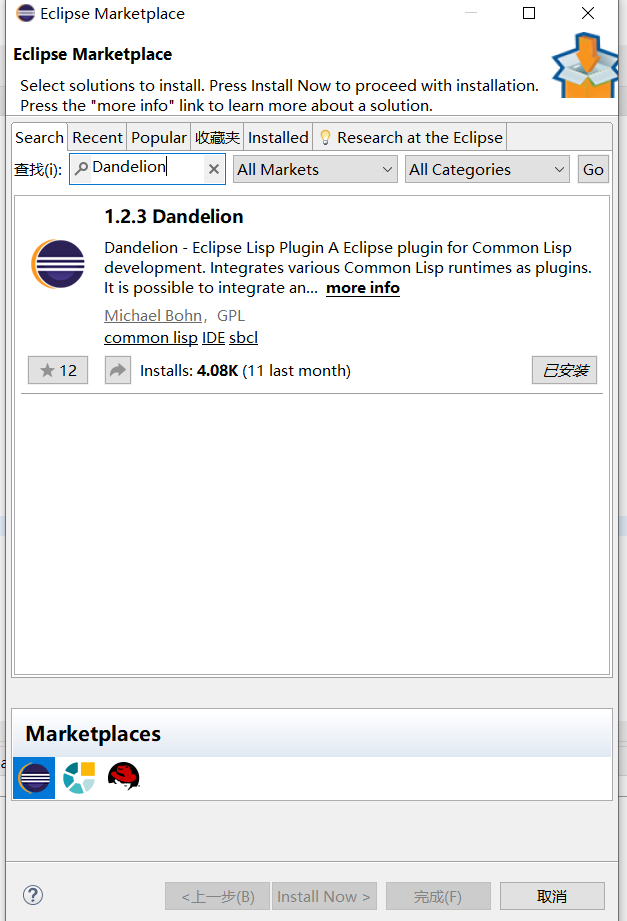
方式二:Update-Site installation
添加更新站点: https://ragnaroek.github.io/dandelion/ ,选择你要拉取的版本(一定要把系统和Lisp实现选择准!),无脑安装.
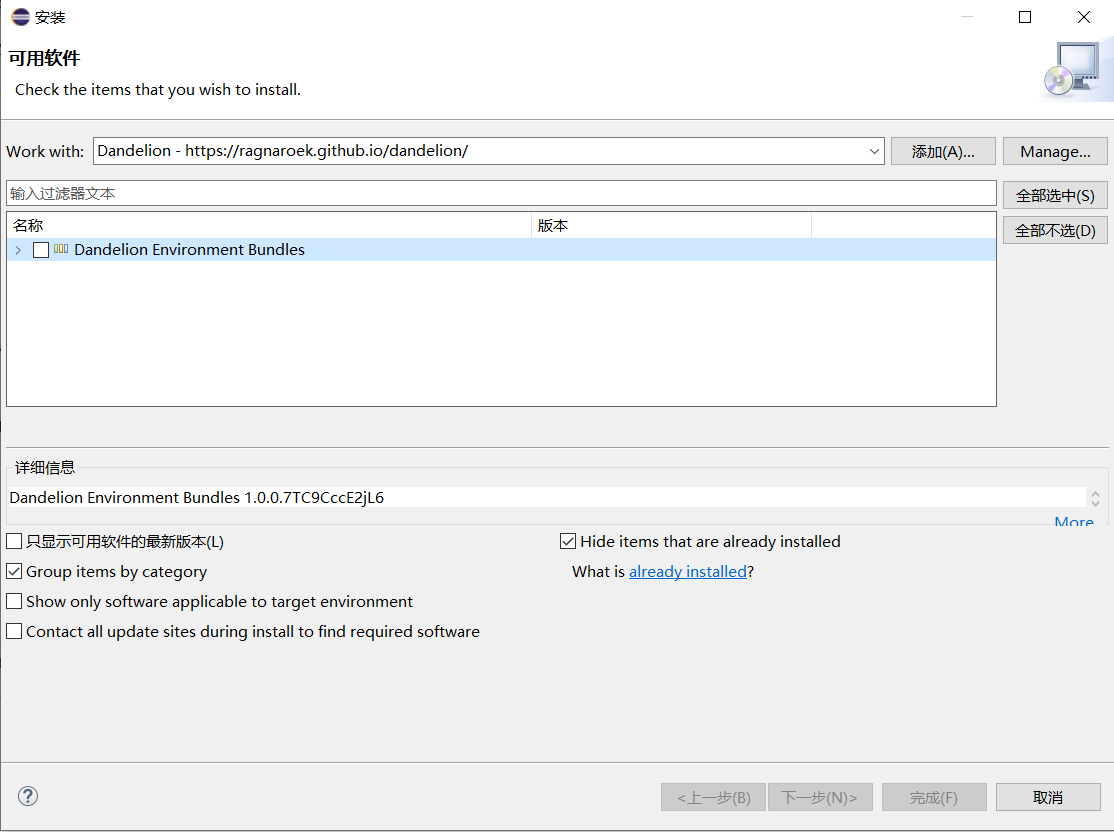
搭建自己的SBCL环境
参考自:https://github.com/Ragnaroek/dandelion/wiki
激动的进入eclipse,发现插件所使用的SBCL(2.0.1)是内置且过时的,你很不爽,想要使用自己的SBCL(2.3.2),于是你…
拉取Dandelion
在一个安全的文件夹使用 git clone https://github.com/Ragnaroek/dandelion.git 来拉取一份代码

安装Quicklisp
为本地的SBCL安装Quicklisp,访问 https://www.quicklisp.org/beta/ 获得quicklisp.lisp
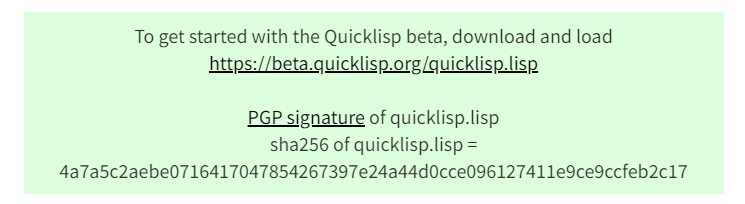
在文件目录下打开CMD
1.启动SBCL并加载quicklisp.lisp:
sbcl --load quicklisp.lisp
2.安装Quicklisp:
(quicklisp-quickstart:install)
3.让SBCL启动时自动加载QuickLisp:
(ql:add-to-init-file)
构建核心文件
进入dandelion\Environment,找到一份build.lisp文件,打开它
编辑(defparameter *binary-path* "/Users/mb/tmp/env")字段
将/Users/mb/tmp/env改为你想要存放核心文件的地址,例如D:/a/a.core
一定要把路径的结尾落到.core文件自身,如果结尾是文件夹会报错!!!
路径是"斜线"而不是"反斜线".
接下来在文件目录下打开CMD
1.启动SBCL并加载build.lisp
sbcl --load ./build.lisp
2.在指定位置构建核心文件
(build)
如果一切正常,本操作会输出以下内容
1 | >sbcl --load ./build.lisp |
你可以在你指定的文件夹找到.core文件
启动eval-server
在.core文件同目录下打开CMD
输入sbcl --core a.core 40123 NIL DEBUG
其中a.core为.core文件的名称,40123为eval-server的指定端口号
如果一切正常,本操作会输出以下内容
1 | >sbcl --core a.core 40123 NIL DEBUG |
有时候由于端口占用可能会导致服务器启动失败,换个端口号就好了
连接eval-server
在eclipse的设置中配置Lisp环境
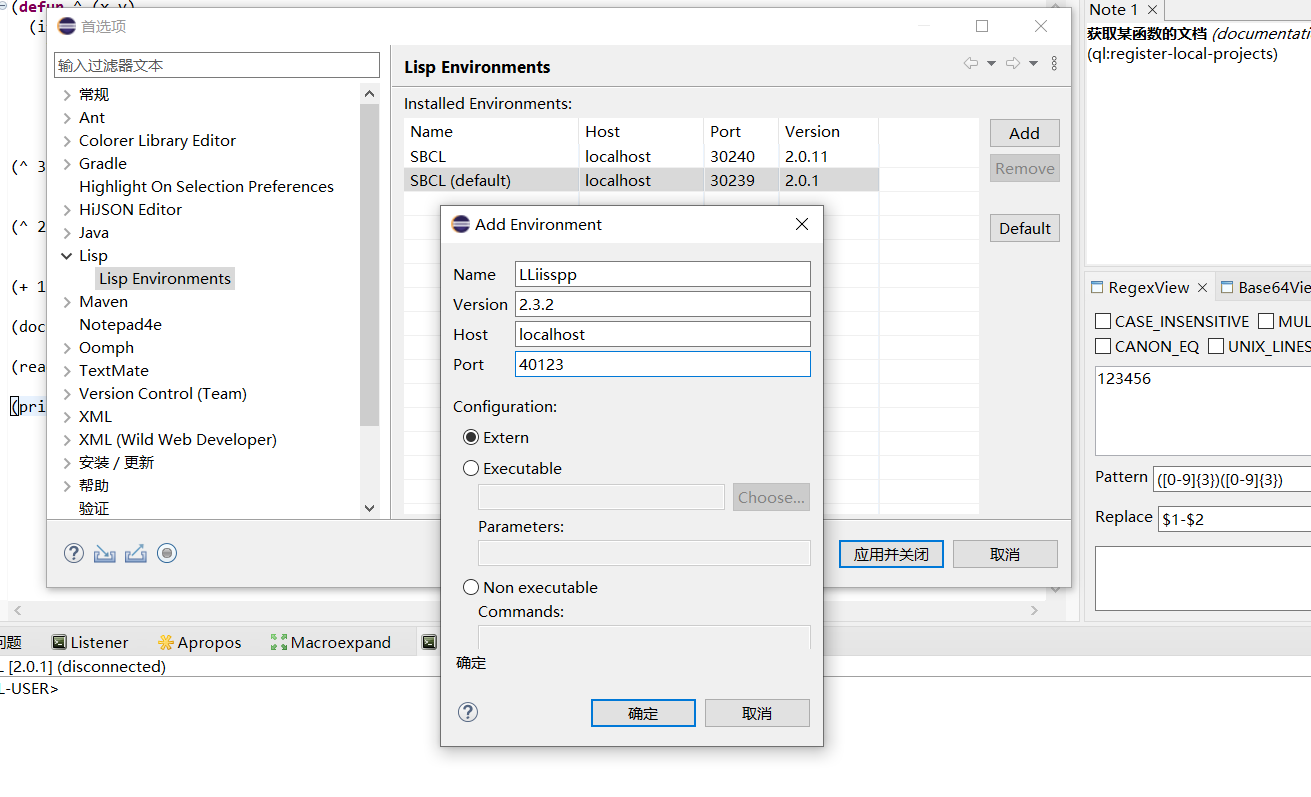
在REPL中输入简单命令来连接我们的服务器,成功,同时终端日志开始刷新
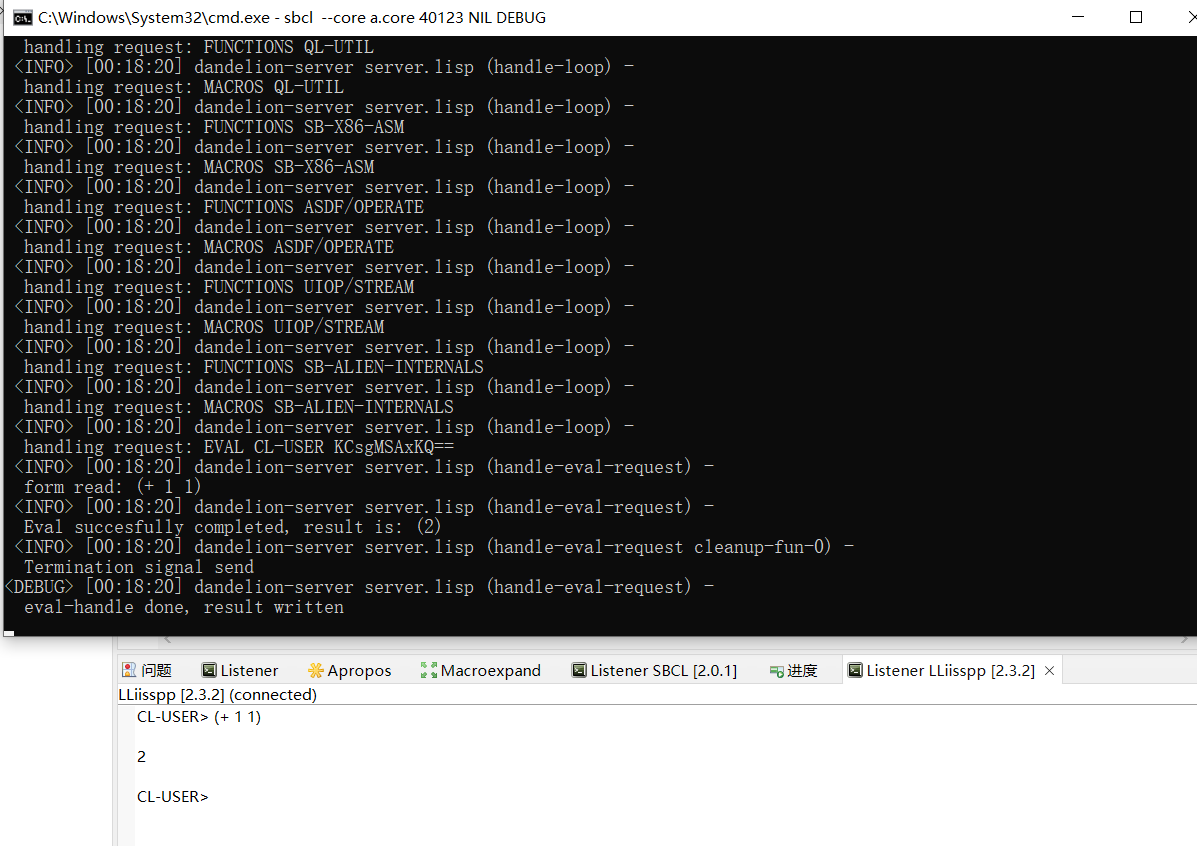
至此,我们就构建好了自己的SBCL eval-server
开始快乐的学习之旅吧!
- 本文标题:Code|让Eclipse也能编译CommonLisp!
- 本文作者:结月lalalll
- 创建时间:2024-04-03 22:44:20
- 本文链接:https://lalalll-lalalll.github.io/code/Lisp-on-Eclipse/
- 版权声明:本博客所有文章除特别声明外,均采用 BY-NC-SA 许可协议。转载请注明出处!